Artwork Setup Guidelines…
This guide contains general artwork guidelines for supplying print ready artwork for standard CMYK jobs. Please ensure that you read and follow them carefully. Compliance with these guidelines will assist your job in passing through to print production smoothly, avoiding any additional costs or delays. Should you have any queries, including those on other job types, please don’t hesitate to contact us to ask for assistance.
Process Overview
Preflight Check
Once we receive your files, our experienced Pre Press department will check them for print readiness. This is called a Preflight Check. If a problem arises we will notify you. From here you have two choices:
- You (or your designer) can amend and resubmit your artwork
- Ask us and our Pre Press department will, for an additional fee, amend your artwork. A proof will then be submitted to you for your approval. This can be a physical proof or a virtual proof using or Insite Prepress Portal.
Sign-off
Our Prepress department will process and impose your file ready for printing. A proof will be submitted to you for your approval (sign-off). You may opt for a physical proof or virtual proof from our Insite Prepress Portal. Once the final proof has been approved we cannot be held responsible for any errors. Please pay particular attention to names, places, contact details, dates, times as well as general grammar and spelling.
Production
Following sign-off, the artwork is sent to production. Normal turnaround is within 5-7 working days depending on the material to be produced. If your job is urgent, please state this when placing your order. We will then establish if this date is achievable.
Once your job is complete we will contact you by email.
All printed artwork is kept on file in PDF format for future orders. Editing or re-supplying artwork may incur an additional fee to re-check or manipulate the files.
Contact Points
- You will be contacted by email on receipt of order
- You will be contacted by email should your job files be faulty
- You will be contacted by email immediately prior to delivery
Some Important Things to Remember
Bleed
All artwork should include at least 3mm bleed on each side. Bleed is where artwork elements extend off the edge of the printed page. This allows images and colours to print to the edge of a page with no border – bleed is trimmed off during production.
E.g. The finished (trimmed) size of an A4 document is 210 x 297mm. Including the bleed the artwork will be 216 x 303mm.
Professional page layout software (eg. Indesign) has settings to include bleed during the design process. When exporting PDFs for printing, you also need to specify the bleed values correctly for output as shown below.
Safe Zone
Critical elements (text, logos, graphics etc.) must be placed within the ‘Safe Zone’ to avoid them being cut off during the trimming process. This means that they are at least 3mm in from where the document will be trimmed.
Colour
Offset and digital printing uses a colour format of CMYK (Cyan, Magenta, Yellow and Black). The colours you see on your computer screen are made from a colour format of RGB (Red, Green and Blue). Software programs such as Adobe Photoshop, InDesign and Illustrator can convert all colours to CMYK. Make sure this is done before exporting your print ready PDF.
If RGB images are included in your document, we will convert to CMYK using an ICC profile which conforms to our printing standards. This is performed automatically, therefore may not yield the same results as manually converting your images and correctly setting white points etc.
It is also important to mention that CMYK colours on your screen will almost never match those printed.
Be aware that all printing devices interpret colour differently. Perfection in colour matching is rarely achieved with CMYK printing. Pantone or ‘Spot colour’ printing is the best way to achieve colour matching but is a more expensive process.
Let us know if your job is colour critical and we can work out the best, most cost effective way of printing for you.
Resolution
All images or graphics contained within the artwork should be 300dpi or more at size to avoid pixelated printing. (Fuzzy & Unclear) Images sourced from the web are usually low resolution (72dpi) and are generally unsuitable for printing.
If you are unsure if your image is the correct resolution, feel free to email your file to us for clarification.
Fonts
In general most fonts can be embedded but some fonts, usually those downloaded from the internet might have some usage restrictions. Check the PDF settings you are using to see if they have font options, if they do, select “embed all fonts” or “embed subset fonts.”
File Format
Our preferred format for receiving all artwork is a high resolution PDF. This is to ensure that all fonts, images and logos are embedded in your artwork. We do not accept Word or Publisher files, as they are unstable document formats and rely on the operating system of a computer for things like fonts. Not all operating systems are the same, therefore a PDF is the best way to avoid any issues.
Select Press Quality settings when creating your PDF if working in Adobe Acrobat, InDesign, Photoshop or Quark Xpress. Supply artwork one up (do not export as multi page or spreads).